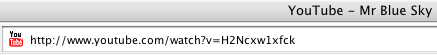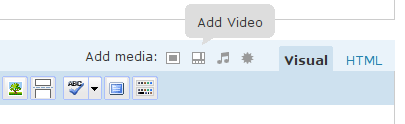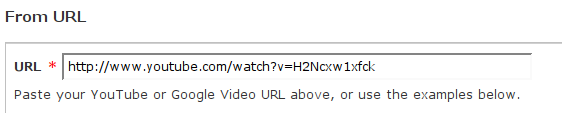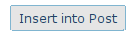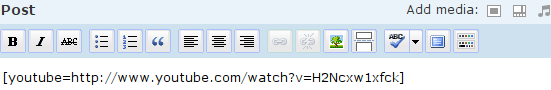The Rx.com has installed a new blog feature on the toolbar above this forum and above the master front page of all the forums. Click on the link below or on the word Blogs on the left hand side of the toolbar above this post.
http://www.therxforum.com/blog.php
Please remember the same rules of decorum will be enforced in the blogs as they are here in the Offshore Forum.
Thanks, wil..
http://www.therxforum.com/blog.php
Please remember the same rules of decorum will be enforced in the blogs as they are here in the Offshore Forum.
Thanks, wil..